

Pianito - MicroStudio 3.1 for XP
![]() Release Date: March 9, 2003
Release Date: March 9, 2003
![]() Description
Description
Pianito MicroStudio is an easy and funny piano synthesizer and drum machine sequencer
with 24 tracks (8 percussion, 8 midi instruments, 8 wave FXs). Real time MIDI and wave
recording will let you create your own songs in minutes. You can map your keyboard to
any of the MIDI 128 instruments or to 48 simultaneous percussion instruments for interactive
play, while the rythm/song that you have created is played in the background.
It's intended for kids and adults that find professional music software too complex or expensive.
Nothing can be easier to create your own MIDI files!!
Read compatibility issues with Windows 7 and Vista on this link.
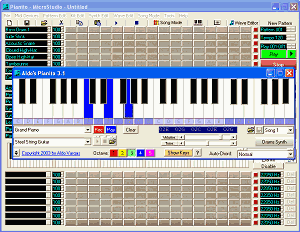
* BUY the new Pianito - MicroStudio 3.1 here!! *
Download: Pianito - MicroStudio 3.1 for XP (233KB)

*Requires: Microsoft DirectX 8.1 or later
Download: Pianito - MicroStudio Manual (PDF) (55KB)
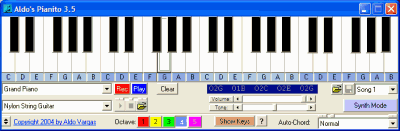
Download: Aldo's Pianito 3.5 (144KB)

*Requires: Microsoft DirectX 8.1 or later
Related Link: Aldo's WAVEdit 1.2 for Pianito - MicroStudio
![]() Requirements?
Requirements?
- Visual Basic 5 Runtime DLLs
- Microsoft DirectX 9
- Sound card with MIDI drivers installed.
![]() Resources: Wave FX and Drum Samples Recommended!!!
Resources: Wave FX and Drum Samples Recommended!!!
Related Link: 714 MMP's Loops & Drum Machine WAV Samples
Related Link: Roland TR-808 and TR-909 WAV Samples
Related Link: 24 Wave Samples for Pianito - MicroStudio 547KB
Download: Example of MIDI files created with REGISTERED version (2KB)
Related Link: PianoNanny.com piano lessons for everyone.
Related Link: Wilbur's Music Tutorial excellent music lessons for novices
Related Link: 8notes.com for Free Music Sheets in PDF
Related Link: MySheetMusic.com for Free Music Sheets in PDF
FREE Upgrade!!
Registered Users get your FREE upgrade here
Please include your Order ID, and/or registered name/email to qualify.
![]() New Features in Pianito - MicroStudio 3.1?
New Features in Pianito - MicroStudio 3.1?
- Support MP3, WAVE loops, RMI and MIDI as background music from Pianito window
- Fixed window size issue when Windows is using Large Fonts on 1024x768
![]() New Features in Pianito - MicroStudio 3.0?
New Features in Pianito - MicroStudio 3.0?
- Additional improvements in user interface.
- Transpose tones in Pianito.
- Load patterns from another MicroStudio file.
- Allows paste of the pattern copied to the buffer when a new MicroStudio file is created.
- Fixed a crash while playing a single pattern.
- Fixed Pianito song recording.
- Pianito is less CPU process intensive.
![]() New Features in Pianito - MicroStudio 2.7?
New Features in Pianito - MicroStudio 2.7?
- Improved user interface with tool bar buttons for fast access to commonly used functions.
- Improved browse with arrow keys in synthesizer editor of MicroStudio.
- New random pattern generator (Ctrl+U)
- New find next blank pattern (Ctrl+I)
- Test current pattern by right-clicking on Play button.
- List of instruments now can be sorted by name.
- Now remember the last used MIDI device.
- Disable button prevents that Pianito window brings up when a key is pressed.
- Integration with Aldo's WAVEDit for wave samples edition.
- Fixed context menu for wave samples when right-click on Mute buttons.
- Add Pattern button now adds the pattern in the next empty pattern slot.
![]() New Features in Pianito - MicroStudio 2.6?
New Features in Pianito - MicroStudio 2.6?
- Now can save the Synthesizer and Sequencer in the same MIDI (registered version only).
As simple as change to Song Mode in MicroStudio and start recording in Pianito.
- Chord delay for produce guitar-like effect.
- Chords now can repeat notes (replace the notes by numbers in chords.txt). This is useful for the guitar-effect.
- Edit the chords file by double clicking on the "Auto-Chord" label. Close Pianito window to refresh the new values.
- New Popup menu right-clicking on Mute buttons.
![]() New Features in Pianito - MicroStudio 2.5?
New Features in Pianito - MicroStudio 2.5?
- Create MIDI files playing interactly in Pianito. (Available in REGISTERED version only).
- Create MIDI files from MicroStudio songs. (Available in REGISTERED version only).
- Additional shortcut keys in Pianito.
Left/Right keys set Pianito volume
Shift+ENTER start/stop recording Pianito songs.
Ctrl+ENTER play Pianito songs.
Ctrl+Shift+ENTER save Pianito songs.
- Bug fixes and other improvements.
![]() New Features in Pianito - MicroStudio 2.2?
New Features in Pianito - MicroStudio 2.2?
- Open & Save user-defined song files in Pianito.
- Pianito now remember last settings.
- Del deletes last note while recording in Pianito.
- Horizontal drag select instruments/tempo/patterns in MicroStudio.
- +60 predefined chords to be played with auto-chord feature.
- Added new auto-chord option: Major C/Minor A.
![]() New Features in Pianito - MicroStudio 2.1?
New Features in Pianito - MicroStudio 2.1?
- Smaller program file size.
- Now MicroStudio can play a range of patterns, without having to enter to Song Mode.
This function is great to test/play a sequence of patterns larger than 16 beats.
- Improved play with mouse in Pianito.
- Volume control of Pianito.
- Pattern preview in Song Mode. Available by double clicking the pattern or with a single click.
- Add+ button in Song Mode let you add a pattern and select the next with a single click.
- Customizable colors.
- Support for 2/4 time beats.
- Visual feedback of current beat when Write Synth is selected.
- Visual feedback of current pattern being played in Song Mode.
- Set default Synth note length using Ctrl+
- Improved key mapping and synth notes browsing in MicroStudio module.
- New Pianito's mapped keys: BackSpace switch from Drums/Synth mode, Alt+Fn select Auto-Chord.
- Right clicking on mute buttons on Wave panel clear/select alternated beat (same as Kit panel).
- If wave samples are not found in the path specified in the MSF/MSZ,
Pianito-MicroStudio tries to find it in the directory of the MSF/MSZ file and where the program is installed.
- Now you can enter without the Pianito window by holding Shift on the Splash screen.
Alternatively you may to Pianito only by holding Alt key on the initial Splash screen.
- Now it is possible to write synth notes interactively on the current beat, while a set of patterns
are being played (use Write Synth and Play range of patterns).
- Recoded the timer for Pianito's notes recorder / robot player.
- And much more... :)
![]() New Features in Pianito - MicroStudio 2.0?
New Features in Pianito - MicroStudio 2.0?
- New MSZ compressed file format!!! Reduce MSF file size up to 150 times.
- Includes Aldo's Pianito 2.4 now with 48 percussion instruments mapped
to the keyboard.
- Easier access to instruments, patterns, note length, volume and tempo
using drop down selection.
- Now you can set your own descriptions to each pattern for easier reference.
- Support for 4/4 and 3/4 time beats.
- Better colors for improved visual reference.
- Easier keyboard navigation of patterns and synth composition.
Use PgUp/PgDown to select previous/next pattern.
Use Arrow keys and Space to browse the synth composition or to delete
unwanted note.
- Other minor changes.
![]() Features in Pianito - MicroStudio 1.0?
Features in Pianito - MicroStudio 1.0?
- Piano synthetizer with customizable background music.
- Create song patterns with 24-tracks (8 percution instruments + 8 instruments + 8 wave samples)
- Play interactively with any of 128 different instruments.
- Play 2 instruments simultaneously pressing Alt to play with the alternate instrument.
- Use the Function keys to select one of the 12 preset instruments.
- Save interactive songs in Wave.
- Use your PC keyboard or the mouse to play the songs.
- 4 octaves mapped to the keyboard.
- Auto-chord let you play preset chords with a single key. 14 Different types of chords are preset!!!
- Fast access to 12 preset instruments using the F1-F12 keys.
- "Robot Player" will play in duet with you bringing melody to your song while you orchestrate the background music with Microkit.
- Keyboard letters can be displayed in the piano keyboard.
- Replay Pianito's songs with a single key pressing CTRL many times
- All piano keyboard mapped to your PC (use SHIFT to play one octave down).
- Tempo let you increase/decrease the speed of recorded songs.
- Optional notes reverberation.
- Use the PgUp/PgDn keys to change of instruments sequentially or use Esc for mute.
- And MANY many more...
![]() Awards?
Awards?
 Recommended by LockerGnome.com |
Recommended by AllForMP3.COM. Recommended by digital-sea.com Downloads
|
Download it from CNET's Download.com. Also available at
DownloadAstro.COM,
AllForMP3.COM,
DAILYMP3.COM,
RocketDownload's Review :):):):),
ZDNet's Pianito Review,
ZDNet's Downloads,
WinFiles.com,
DownloadFast.com,
GimmeFiles.com,
HitSquad.com,
MusikPro,
Multimedia,
EveryFileInTheWorld.com,
FreewareHome,
Freeware32,
FileMine.com,
KidSafeGames.com,
Best of the Best,
BPSoftware,
TopDownloads.net,
SoftwareFiles.com,
downloadpal.com.
Also it has been featured in a cover CD from Sepcom's PCMaganize which "is one of France's main computing monthly publication, with an average circulation of 100,000", in a cover CD of Hello!Net magazine from Taiwan with a circulation around 30,000 and many other shareware CDs from Asia. |





